#class attribute
Explore tagged Tumblr posts
Text

x
#i think the video owner dislike having any kind of thing from the video reuploaded even the screenshot so i'll just lock the reblog feature#i'm sorry for being horngry at ur chest#but can i just say this part of video of sebek makes my heart races#like dang boy ur chest is that an invitation to lay my head on it bcs i am so very tempted like 👉👈#but are u gonna yell at me for it#because 😭🥹🥺#why u flex it like that otherwise#u know i am we ak#anyway the video owner has a lot of great video where the nrc students are being dancing together in certain groups they have similarity to#like birthday months favorite classes duo partner favorite room attributes and such and such#so they are fun to watch while u're guessing what is this group they are being classified in#i want to feel his heartbeat so bad
158 notes
·
View notes
Text


I discovered these paintings by James McNeill Whistler recently, Nocturne in Black and Gold: Falling Rocket (top) and Nocturne in Black and Gold: The Firewheel (bottom). I’m sharing them because they make me think of Nevermoor, as so many things do.
With paintings, a nocturne refers to the depiction of night. This is derived from the musical term, where a nocturne refers to a musical piece that is “inspired by, or evocative of, the night.” These both just come from the fact that “nocturne” essentially means “of the night”.
On a basic level, this just reminds me of Nevermoor by the aesthetics. The dreamy nighttime setting strikes me the most, but also the sparks of yellow fire that make me think of Wunder. Think of how many important scenes happen at night- Morrigan on Eventide, the Museum of Stolen Moments, and the Hollowpox in Courage Square. But the concept has me thinking, obviously, about the Wundrous Art of Nocturne. The only songs we know are Morrigan and Squall’s, who both chose nursery rhymes as their Nocture. Their choices make me think of lullabies, sung at night… and there’s lots to think about with that.
#does anyone else see or understand my vision…..#nevermoor#nevermoor in the wild#another post from my drafts cuz I feel bad I have no art to share#only art history classes I actually took was animation history and then ancient and medieval so most of my info or knowledge from#anything later relies on me looking it up and seeing what research and info is online and etc etc etc#anyways. love whenever magic (of the wundrous arts variety) in nevermoor is compared to art or the process of making art. <333#I need to make a Pinterest / some other sort of site where I can share everything visually that reminds me of nevermoor. but also filterabl#and also where I can add notes for why different stuff makes me think of nevermoor or what I associate it with…..#bc I’m often sharing architecture in the discord but I also am always bookmarking clothes and stuff that I don’t share lol#I saw two clocks the other day at a history museum and also an alway thinking abt the Prague astronomical clock so my brain is always like:#‘wow just like the skyfaced clock :) nevermoor :)#circling back if anyone knows some sort of site like Pinterest where you can have bunch of images with notes and also filter between#different attributes pls lmk. I’m not a coder so I can’t think how to make smthn like that myself lol#I started this post like a month ago that’s why I don’t have anything better to say besides ending with ‘much to think about’ lol
55 notes
·
View notes
Text
does anyone have a list of classes streamers are planning/seem inclined towards? i know fit is a monk, tubbo may be an artificer(?), and bad is considering paladin
#even if they dont openly say it like#what class attributes have they been gearing towards#the realm smp#trsmp#the realm
45 notes
·
View notes
Text
Maturing is realizing that listening to the Wicked soundtrack on a regular basis as a child is what led to you becoming the disaster lesbian obsessed with enemies to lovers that you are today.
#gelphie#wicked#is this relatable content?#I dunno I just wanted to share this epiphany with the class (tumblr)#oh yeah this is mostly about the song what is this feeling btw#they knew what they were doing with that one#side tangent I was blonde with curly hair as a kid so my family attributed me more to Glinda but I’m more of an Elphaba these days#guess this post is making the rounds again with the movie being out
80 notes
·
View notes
Text
you guys know about schooling fish right.r how they all mindlessly float together but are also eerily in sync with each other and match every single love they make? what if storm wizards did that
#i keep attributing storm wizards to cats but i really should be thinking fish#i like to think if you see a clique of diviners at ravenwood theyre not gossiping or anything they're just standing still together#they only disperse if they need to go to different classes. or if a predator comes by (myth wizards probably cuz they opposites)#wizard101#wiz101#w101#text posts
32 notes
·
View notes
Text

when the world gets too loud you feel me
#rise of the teenage mutant ninja turtles#rottmnt#rise donnie#donatello#i live in my headphones the second i get out of class#all my energy is into paying attention for those hiours and then im DONE#no speaky to me#it feels like fans attribute this a lot to donnie too#which makes sense to me and helps me feel less alone :)#sidebar my headphones were dead while i was drawing this#heck draws
195 notes
·
View notes
Text
watching haikyuu after being in the blue lock pit for a while is so refreshing. like they're so normal
#one of my favorite things about liking different sports manga is getting to compare the protagonists#and hinata and isagi have a similar hunger—that's a really big theme in haikyuu too‚ and hinata in reference to the way he plays as eating#is brought up but it's different than isagi. i think the most succint way to put it is hinata's 'the view from the top is one i could never#see on my own' vs isagi's 'im a striker' [and the whole 'we will‚ no i will lead japan to victory] thing#but hinata's selfishness is an important part of his character as well and that's how he growsa#granted haikyuu is a story about connection and blue lock is a battle manga so like the comparisons are Clearly not necessarily. Accurate#but it's interesting!! that there's similarities. and i guess that could be attributed to the traits you need to be a successful athlete#i was on the same track team as a few guys who are probably going to be in the olympics and like. You have to be insane for these things#oh also another interesting comparison is hinata and isagi's relative backgrounds; hinata lives in a rural area and had a lot less#opportunities than his peers and did what he could and isagi is Literally Average Guy From Average Suburb.#i have few points to make here it's just interesting comparison [<- i think i have already said this twice]#though actually yeah the themes of class show up pretty consistently in hq but very subtly and it's literally just in like. the way you see#differences in opportunities based on income and area in real life. it's just There Always#anyway i have to go rinse.my hair the deep condition is done#masayapping#<- YAPPED FR
34 notes
·
View notes
Text
hate how people can't fucking differentiate between ADD and ADHD and don't understand that it has different degrees of severity like autism does. don't know if it's just a my country/language thing but here we call it either ADHD or attention deficit disorder kind of just interchangeably, which is a big fucking problem because it doesn't acknowledge the hyperactivity and everyone with ADD just gets lumped in as ADHD because I guess we forgot what the damn H stands for. nowadays every kid is getting diagnosed with it (often self diagnosed or by their parents just because they daydream in class and fidget sometimes) so I get situations where I explain to people how I need to pace around and I need constant stimulation and I can't retain information well and all of my ADHD traits aren't things I can just change and they go "well I/my kid/whoever else has attention deficit disorder and they don't need to do all those things, stop using it as an excuse" do you understand my hell.
#i just started telling people i'm hyperactive which makes me sound like a damn toddler#and doing more obvious stims on purpose so people will at least understand or attribute it to my autism or whatever#we need to gatekeep adhd i'm sorry guys. at least until a fucking line in the sand is drawn between it and add.#i make it sound like a bigger deal than it is most people are supportive but like. i still can't stand how no one treats it as a spectrum.#my adhd is not on the same level of timmy's who daydreams in class sometimes#like my autism is not on the same level as john's who's nonverbal and needs assistance#i don't understand why we've gone out of our way to make it clear autism is a spectrum and different people need different accommodations#but we can't do the same for adhd and add#adhd is not taken seriously at all because of this shit#adhd#actually adhd#neurodivergent#ableism#lukas rants#hila has spoken
10 notes
·
View notes
Note
wow looking at your rat king thing, you improved SO MUCH in the last two years. what did you feel helped you improve?
There’s a handful of things I would say but the main one was switching from a screenless tablet to an iPad!! Obviously iPads are kinda pricey so I can’t recommend it for everyone, but I genuinely feel like switching from a screenless tablet (I used to use Huion) to screened one REALLY helped me get a better grasp of everything, along with procreate just having an easier layout to use compared to the other programs I used (SAI and CSP) which made me less afraid to mess around with brushes and other fun things like halftone textures and chromatic abbreviations, ect ect . Definitely play around with brushes!! While a different brush won’t suddenly make you the Best Artist Ever, finding a brush that works well with your style/art process can help a TON (almost all my brushes are from @/thedawner brush packs, I highly recommend their brushes!! Lots of free packs too, I use the bonobo chalk as my main painting brush)
The other big thing is references!! I rarely used any references until like last year, I’ve been taking my own pose/expression/ect references (yes that means looking at a weird picture of you for like an hour to get the pose right but you get used to it) and going on walks to get nice landscape shots for my work (all my giant ass floating fish drawings are based on images I personally took), but if you don’t wanna do that websites like unsplash, Pexels, and pixabay are great for royalty free (VERY IMPORTANT, I have seen LOTS of artists end up in legal battles because they just used a random photo they got off Google that ended up being copyrighted) pictures and vectors to help get ya started.
The last major big thing is my drawing process in general!! I was hardwired to believe you HAD to do art in the steps of sketch, lineart, color, then shading all on separate layers. Don’t be afraid to use what process works for you! When I threw lineart out the window and started painting all on one layer it became WAY easier for me to block out shapes (highly recommend doing greyscale paint studies, it helps SOO much with more coherent color pallets and lighting) and really helps the entire work fell connected rather than a character that feels poorly overlaid on a separately drawn background.
Don’t be afraid to fuck around! Its art! It’s supposed to be messy and weird! Merge your layers! Use 30 different brushes because you feel like it!! Have fun and mess around with the process and see where it takes you!!!
#there’s two other attributes which was finally getting art classes that were more geared towards developing my style rather than the basics#and my brain fully developing at 25. I wish this was a lie but I feel like my brain can just suddenly understand anatomy better#ask#long post#behold my text wall
21 notes
·
View notes
Text
Starting with "The revolution is about to televised" when you're performing for an institution that literally pushes military propaganda, and who also would have signed off AND approved the performance before hand, and people are praising you for "sticking it to the powers" as if you did not spend the past 15 months with complete silence about Congo, Sudan, Palestine who are being decimated by your country, while claiming your life and art is about activism is certainly as USAmerican as it gets.
#kendrick lamar#Americans. you guys are at your core americans regardless of your age. gender. race. sexuality. astounding#Also SZA who responded with 'you are broke and a hater' when Indians in her comments section were trying to educate her about#the mf whose aashram she joined in Indian as if he isn't a renowned piece of shit#Neither of them have spoken a word. shown any solidarity or showed any support to the activist who was detained and arrested for#using his opportunity to talk about global injustices#You know what I take some of it back. working class Americans who have done the work to shift from the US central mindset are better people#Your celebrities and rich are not going to save you#Stop idolising them and giving them credit but not even doing the bare minimum#Breads and circuses. and it fucking works with you lot everytime#The Drake-Kendrick thing was funny until everyone started attributing KL as revolutionary figurehead#It does not fucking work like that. MLK did not die that long ago. do you actually know what figureheads of a movement look like
4 notes
·
View notes
Text
Headcanon Time!
Jackie hates hamsters, guinea pigs, and anything of the like. When her kid wants to bring the school pet home, like the rest of the class got to do, Jackie freaks out.
Jackie: Eww, it's like a little rat!
#that 70s show#that 90s show#jackie burkhart#headcanon time#the one thing from my mom i can only attribute to jackie#my brother's pre k class got to being home the class hamster and he was the last one bc my mom kept putting it off#*bring
8 notes
·
View notes
Text
How to Create Multi-Step Forms With Vanilla JavaScript and CSS
New Post has been published on https://thedigitalinsider.com/how-to-create-multi-step-forms-with-vanilla-javascript-and-css/
How to Create Multi-Step Forms With Vanilla JavaScript and CSS
Multi-step forms are a good choice when your form is large and has many controls. No one wants to scroll through a super-long form on a mobile device. By grouping controls on a screen-by-screen basis, we can improve the experience of filling out long, complex forms.
But when was the last time you developed a multi-step form? Does that even sound fun to you? There’s so much to think about and so many moving pieces that need to be managed that I wouldn’t blame you for resorting to a form library or even some type of form widget that handles it all for you.
But doing it by hand can be a good exercise and a great way to polish the basics. I’ll show you how I built my first multi-step form, and I hope you’ll not only see how approachable it can be but maybe even spot areas to make my work even better.
We’ll walk through the structure together. We’ll build a job application, which I think many of us can relate to these recent days. I’ll scaffold the baseline HTML, CSS, and JavaScript first, and then we’ll look at considerations for accessibility and validation.
I’ve created a GitHub repo for the final code if you want to refer to it along the way.
The structure of a multi-step form
Our job application form has four sections, the last of which is a summary view, where we show the user all their answers before they submit them. To achieve this, we divide the HTML into four sections, each identified with an ID, and add navigation at the bottom of the page. I’ll give you that baseline HTML in the next section.
Navigating the user to move through sections means we’ll also include a visual indicator for what step they are at and how many steps are left. This indicator can be a simple dynamic text that updates according to the active step or a fancier progress bar type of indicator. We’ll do the former to keep things simple and focused on the multi-step nature of the form.,
The structure and basic styles
We’ll focus more on the logic, but I will provide the code snippets and a link to the complete code at the end.
Let’s start by creating a folder to hold our pages. Then, create an index.html file and paste the following into it:
Open HTML
<form id="myForm"> <section class="group-one" id="one"> <div class="form-group"> <div class="form-control"> <label for="name">Name <span style="color: red;">*</span></label> <input type="text" id="name" name="name" placeholder="Enter your name"> </div> <div class="form-control"> <label for="idNum">ID number <span style="color: red;">*</span></label> <input type="number" id="idNum" name="idNum" placeholder="Enter your ID number"> </div> </div> <div class="form-group"> <div class="form-control"> <label for="email">Email <span style="color: red;">*</span></label> <input type="email" id="email" name="email" placeholder="Enter your email"> </div> <div class="form-control"> <label for="birthdate">Date of Birth <span style="color: red;">*</span></label> <input type="date" id="birthdate" name="birthdate" max="2006-10-01" min="1924-01-01"> </div> </div> </section> <section class="group-two" id="two"> <div class="form-control"> <label for="document">Upload CV <span style="color: red;">*</span></label> <input type="file" name="document" id="document"> </div> <div class="form-control"> <label for="department">Department <span style="color: red;">*</span></label> <select id="department" name="department"> <option value="">Select a department</option> <option value="hr">Human Resources</option> <option value="it">Information Technology</option> <option value="finance">Finance</option> </select> </div> </section> <section class="group-three" id="three"> <div class="form-control"> <label for="skills">Skills (Optional)</label> <textarea id="skills" name="skills" rows="4" placeholder="Enter your skills"></textarea> </div> <div class="form-control"> <input type="checkbox" name="terms" id="terms"> <label for="terms">I agree to the terms and conditions <span style="color: red;">*</span></label> </div> <button id="btn" type="submit">Confirm and Submit</button> </section> <div class="arrows"> <button type="button" id="navLeft">Previous</button> <span id="stepInfo"></span> <button type="button" id="navRight">Next</button> </div> </form> <script src="script.js"></script>
Looking at the code, you can see three sections and the navigation group. The sections contain form inputs and no native form validation. This is to give us better control of displaying the error messages because native form validation is only triggered when you click the submit button.
Next, create a styles.css file and paste this into it:
Open base styles
:root --primary-color: #8c852a; --secondary-color: #858034; body font-family: sans-serif; line-height: 1.4; margin: 0 auto; padding: 20px; background-color: #f4f4f4; max-width: 600px; h1 text-align: center; form background: #fff; padding: 40px; border-radius: 5px; box-shadow: 0 0 10px rgba(0, 0, 0, 0.1); display: flex; flex-direction: column; .form-group display: flex; gap: 7%; .form-group > div width: 100%; input:not([type="checkbox"]), select, textarea width: 100%; padding: 8px; border: 1px solid #ddd; border-radius: 4px; .form-control margin-bottom: 15px; button display: block; width: 100%; padding: 10px; color: white; background-color: var(--primary-color); border: none; border-radius: 4px; cursor: pointer; font-size: 16px; button:hover background-color: var(--secondary-color); .group-two, .group-three display: none; .arrows display: flex; justify-content: space-between align-items: center; margin-top: 10px; #navLeft, #navRight width: fit-content; @media screen and (max-width: 600px) .form-group flex-direction: column;
Open up the HTML file in the browser, and you should get something like the two-column layout in the following screenshot, complete with the current page indicator and navigation.
Adding functionality with vanilla JavaScript
Now, create a script.js file in the same directory as the HTML and CSS files and paste the following JavaScript into it:
Open base scripts
const stepInfo = document.getElementById("stepInfo"); const navLeft = document.getElementById("navLeft"); const navRight = document.getElementById("navRight"); const form = document.getElementById("myForm"); const formSteps = ["one", "two", "three"]; let currentStep = 0; function updateStepVisibility() formSteps.forEach((step) => document.getElementById(step).style.display = "none"; ); document.getElementById(formSteps[currentStep]).style.display = "block"; stepInfo.textContent = `Step $currentStep + 1 of $formSteps.length`; navLeft.style.display = currentStep === 0 ? "none" : "block"; navRight.style.display = currentStep === formSteps.length - 1 ? "none" : "block"; document.addEventListener("DOMContentLoaded", () => navLeft.style.display = "none"; updateStepVisibility(); navRight.addEventListener("click", () => if (currentStep < formSteps.length - 1) currentStep++; updateStepVisibility(); ); navLeft.addEventListener("click", () => if (currentStep > 0) currentStep--; updateStepVisibility(); ); );
This script defines a method that shows and hides the section depending on the formStep values that correspond to the IDs of the form sections. It updates stepInfo with the current active section of the form. This dynamic text acts as a progress indicator to the user.
It then adds logic that waits for the page to load and click events to the navigation buttons to enable cycling through the different form sections. If you refresh your page, you will see that the multi-step form works as expected.
Multi-step form navigation
Let’s dive deeper into what the Javascript code above is doing. In the updateStepVisibility() function, we first hide all the sections to have a clean slate:
formSteps.forEach((step) => document.getElementById(step).style.display = "none"; );
Then, we show the currently active section:
document.getElementById(formSteps[currentStep]).style.display = "block";`
Next, we update the text that indicators progress through the form:
stepInfo.textContent = `Step $currentStep + 1 of $formSteps.length`;
Finally, we hide the Previous button if we are at the first step and hide the Next button if we are at the last section:
navLeft.style.display = currentStep === 0 ? "none" : "block"; navRight.style.display = currentStep === formSteps.length - 1 ? "none" : "block";
Let’s look at what happens when the page loads. We first hide the Previous button as the form loads on the first section:
document.addEventListener("DOMContentLoaded", () => navLeft.style.display = "none"; updateStepVisibility();
Then we grab the Next button and add a click event that conditionally increments the current step count and then calls the updateStepVisibility() function, which then updates the new section to be displayed:
navRight.addEventListener("click", () => if (currentStep < formSteps.length - 1) currentStep++; updateStepVisibility(); );
Finally, we grab the Previous button and do the same thing but in reverse. Here, we are conditionally decrementing the step count and calling the updateStepVisibility():
navLeft.addEventListener("click", () => if (currentStep > 0) currentStep--; updateStepVisibility(); );
Handling errors
Have you ever spent a good 10+ minutes filling out a form only to submit it and get vague errors telling you to correct this and that? I prefer it when a form tells me right away that something’s amiss so that I can correct it before I ever get to the Submit button. That’s what we’ll do in our form.
Our principle is to clearly indicate which controls have errors and give meaningful error messages. Clear errors as the user takes necessary actions. Let’s add some validation to our form. First, let’s grab the necessary input elements and add this to the existing ones:
const nameInput = document.getElementById("name"); const idNumInput = document.getElementById("idNum"); const emailInput = document.getElementById("email"); const birthdateInput = document.getElementById("birthdate") const documentInput = document.getElementById("document"); const departmentInput = document.getElementById("department"); const termsCheckbox = document.getElementById("terms"); const skillsInput = document.getElementById("skills");
Then, add a function to validate the steps:
Open validation script
function validateStep(step)
Here, we check if each required input has some value and if the email input has a valid input. Then, we set the isValid boolean accordingly. We also call a showError() function, which we haven’t defined yet.
Paste this code above the validateStep() function:
function showError(input, message) const formControl = input.parentElement; const errorSpan = formControl.querySelector(".error-message"); input.classList.add("error"); errorSpan.textContent = message;
Now, add the following styles to the stylesheet:
Open validation styles
input:focus, select:focus, textarea:focus outline: .5px solid var(--primary-color); input.error, select.error, textarea.error outline: .5px solid red; .error-message font-size: x-small; color: red; display: block; margin-top: 2px; .arrows color: var(--primary-color); font-size: 18px; font-weight: 900; #navLeft, #navRight display: flex; align-items: center; gap: 10px; #stepInfo color: var(--primary-color);
If you refresh the form, you will see that the buttons do not take you to the next section till the inputs are considered valid:
Finally, we want to add real-time error handling so that the errors go away when the user starts inputting the correct information. Add this function below the validateStep() function:
Open real-time validation script
function setupRealtimeValidation() nameInput.addEventListener("input", () => if (nameInput.value.trim() !== "") clearError(nameInput); ); idNumInput.addEventListener("input", () => if (idNumInput.value.trim() !== "") clearError(idNumInput); ); emailInput.addEventListener("input", () => if (emailInput.validity.valid) clearError(emailInput); ); birthdateInput.addEventListener("change", () => if (birthdateInput.value !== "") clearError(birthdateInput); ); documentInput.addEventListener("change", () => if (documentInput.files[0]) clearError(documentInput); ); departmentInput.addEventListener("change", () => if (departmentInput.value !== "") clearError(departmentInput); ); termsCheckbox.addEventListener("change", () => if (termsCheckbox.checked) clearError(termsCheckbox); );
This function clears the errors if the input is no longer invalid by listening to input and change events then calling a function to clear the errors. Paste the clearError() function below the showError() one:
function clearError(input) const formControl = input.parentElement; const errorSpan = formControl.querySelector(".error-message"); input.classList.remove("error"); errorSpan.textContent = "";
And now the errors clear when the user types in the correct value:
The multi-step form now handles errors gracefully. If you do decide to keep the errors till the end of the form, then at the very least, jump the user back to the erroring form control and show some indication of how many errors they need to fix.
Handling form submission
In a multi-step form, it is valuable to show the user a summary of all their answers at the end before they submit and to offer them an option to edit their answers if necessary. The person can’t see the previous steps without navigating backward, so showing a summary at the last step gives assurance and a chance to correct any mistakes.
Let’s add a fourth section to the markup to hold this summary view and move the submit button within it. Paste this just below the third section in index.html:
Open HTML
<section class="group-four" id="four"> <div class="summary-section"> <p>Name: </p> <p id="name-val"></p> <button type="button" class="edit-btn" id="name-edit"> <span>✎</span> <span>Edit</span> </button> </div> <div class="summary-section"> <p>ID Number: </p> <p id="id-val"></p> <button type="button" class="edit-btn" id="id-edit"> <span>✎</span> <span>Edit</span> </button> </div> <div class="summary-section"> <p>Email: </p> <p id="email-val"></p> <button type="button" class="edit-btn" id="email-edit"> <span>✎</span> <span>Edit</span> </button> </div> <div class="summary-section"> <p>Date of Birth: </p> <p id="bd-val"></p> <button type="button" class="edit-btn" id="bd-edit"> <span>✎</span> <span>Edit</span> </button> </div> <div class="summary-section"> <p>CV/Resume: </p> <p id="cv-val"></p> <button type="button" class="edit-btn" id="cv-edit"> <span>✎</span> <span>Edit</span> </button> </div> <div class="summary-section"> <p>Department: </p> <p id="dept-val"></p> <button type="button" class="edit-btn" id="dept-edit"> <span>✎</span> <span>Edit</span> </button> </div> <div class="summary-section"> <p>Skills: </p> <p id="skills-val"></p> <button type="button" class="edit-btn" id="skills-edit"> <span>✎</span> <span>Edit</span> </button> </div> <button id="btn" type="submit">Confirm and Submit</button> </section>
Then update the formStep in your Javascript to read:
const formSteps = ["one", "two", "three", "four"];
Finally, add the following classes to styles.css:
.summary-section display: flex; align-items: center; gap: 10px; .summary-section p:first-child width: 30%; flex-shrink: 0; border-right: 1px solid var(--secondary-color); .summary-section p:nth-child(2) width: 45%; flex-shrink: 0; padding-left: 10px; .edit-btn width: 25%; margin-left: auto; background-color: transparent; color: var(--primary-color); border: .7px solid var(--primary-color); border-radius: 5px; padding: 5px; .edit-btn:hover border: 2px solid var(--primary-color); font-weight: bolder; background-color: transparent;
Now, add the following to the top of the script.js file where the other consts are:
const nameVal = document.getElementById("name-val"); const idVal = document.getElementById("id-val"); const emailVal = document.getElementById("email-val"); const bdVal = document.getElementById("bd-val") const cvVal = document.getElementById("cv-val"); const deptVal = document.getElementById("dept-val"); const skillsVal = document.getElementById("skills-val"); const editButtons = "name-edit": 0, "id-edit": 0, "email-edit": 0, "bd-edit": 0, "cv-edit": 1, "dept-edit": 1, "skills-edit": 2 ;
Then add this function in scripts.js:
function updateSummaryValues() nameVal.textContent = nameInput.value; idVal.textContent = idNumInput.value; emailVal.textContent = emailInput.value; bdVal.textContent = birthdateInput.value; const fileName = documentInput.files[0]?.name; if (fileName) const extension = fileName.split(".").pop(); const baseName = fileName.split(".")[0]; const truncatedName = baseName.length > 10 ? baseName.substring(0, 10) + "..." : baseName; cvVal.textContent = `$truncatedName.$extension`; else cvVal.textContent = "No file selected"; deptVal.textContent = departmentInput.value; skillsVal.textContent = skillsInput.value || "No skills submitted"; }
This dynamically inserts the input values into the summary section of the form, truncates the file names, and offers a fallback text for the input that was not required.
Then update the updateStepVisibility() function to call the new function:
function updateStepVisibility() formSteps.forEach((step) => document.getElementById(step).style.display = "none"; ); document.getElementById(formSteps[currentStep]).style.display = "block"; stepInfo.textContent = `Step $currentStep + 1 of $formSteps.length`; if (currentStep === 3) updateSummaryValues(); navLeft.style.display = currentStep === 0 ? "none" : "block"; navRight.style.display = currentStep === formSteps.length - 1 ? "none" : "block";
Finally, add this to the DOMContentLoaded event listener:
Object.keys(editButtons).forEach((buttonId) => const button = document.getElementById(buttonId); button.addEventListener("click", (e) => currentStep = editButtons[buttonId]; updateStepVisibility(); ); );
Running the form, you should see that the summary section shows all the inputted values and allows the user to edit any before submitting the information:
And now, we can submit our form:
form.addEventListener("submit", (e) => e.preventDefault(); if (validateStep(2)) alert("Form submitted successfully!"); form.reset(); currentFormStep = 0; updateStepVisibility(); );
Our multi-step form now allows the user to edit and see all the information they provide before submitting it.
Accessibility tips
Making multi-step forms accessible starts with the basics: using semantic HTML. This is half the battle. It is closely followed by using appropriate form labels.
Other ways to make forms more accessible include giving enough room to elements that must be clicked on small screens and giving meaningful descriptions to the form navigation and progress indicators.
Offering feedback to the user is an important part of it; it’s not great to auto-dismiss user feedback after a certain amount of time but to allow the user to dismiss it themselves. Paying attention to contrast and font choice is important, too, as they both affect how readable your form is.
Let’s make the following adjustments to the markup for more technical accessibility:
Add aria-required="true" to all inputs except the skills one. This lets screen readers know the fields are required without relying on native validation.
Add role="alert" to the error spans. This helps screen readers know to give it importance when the input is in an error state.
Add role="status" aria-live="polite" to the .stepInfo. This will help screen readers understand that the step info keeps tabs on a state, and the aria-live being set to polite indicates that should the value change, it does not need to immediately announce it.
In the script file, replace the showError() and clearError() functions with the following:
function showError(input, message) const formControl = input.parentElement; const errorSpan = formControl.querySelector(".error-message"); input.classList.add("error"); input.setAttribute("aria-invalid", "true"); input.setAttribute("aria-describedby", errorSpan.id); errorSpan.textContent = message; function clearError(input) const formControl = input.parentElement; const errorSpan = formControl.querySelector(".error-message"); input.classList.remove("error"); input.removeAttribute("aria-invalid"); input.removeAttribute("aria-describedby"); errorSpan.textContent = "";
Here, we programmatically add and remove attributes that explicitly tie the input with its error span and show that it is in an invalid state.
Finally, let’s add focus on the first input of every section; add the following code to the end of the updateStepVisibility() function:
const currentStepElement = document.getElementById(formSteps[currentStep]); const firstInput = currentStepElement.querySelector( "input, select, textarea" ); if (firstInput) firstInput.focus();
And with that, the multi-step form is much more accessible.
Conclusion
There we go, a four-part multi-step form for a job application! As I said at the top of this article, there’s a lot to juggle — so much so that I wouldn’t fault you for looking for an out-of-the-box solution.
But if you have to hand-roll a multi-step form, hopefully now you see it’s not a death sentence. There’s a happy path that gets you there, complete with navigation and validation, without turning away from good, accessible practices.
And this is just how I approached it! Again, I took this on as a personal challenge to see how far I could get, and I’m pretty happy with it. But I’d love to know if you see additional opportunities to make this even more mindful of the user experience and considerate of accessibility.
References
Here are some relevant links I referred to when writing this article:
How to Structure a Web Form (MDN)
Multi-page Forms (W3C.org)
Create accessible forms (A11y Project)
#:not#Accessibility#ADD#aria#Article#Articles#attention#attributes#background#border-radius#box#box-shadow#browser#buttons#challenge#change#classes#code#Color#content#CSS#CV#dept#direction#display#email#error handling#event#Events#Exercise
3 notes
·
View notes
Text
"When the rich rob the poor it’s called business. When the poor fight back it’s called violence."
- anonymous/unknown source, often attributed to Mark Twain and others, but actually assumed to have come up a few weeks before the Occupy movement in September 2011
#quotes#late stage capitalism#literature#class conflict#poor#poverty#rich#I saw this in light of recent events but it was always wrongly attributed so I decided to post it myself :P
3 notes
·
View notes
Text
being evaluated for adhd by having one of those full psych evals that last like two hours. scared frightened etc.... last time i took it i lied extensively bc i was 13 and thought they might tell my mommy if i said i had suicidal thoughts. and i still have a habit of lying to therapists bc i'm embarrassed......... AGH idk. what if i take it and they tell me that the reason im Like This is bc im genuinely just weird and shitty and not bc im mentally ill at all. SCARED
#which is dumb bc i have been formally diagnosed with multiple mental illnesses i dont think they can just take it back right?????#this is so stupid and cliche but what if i have been faking it........ all along........ Argh.#when i was in res i was put on adderall (bc the house psych just kind of experimented w meds LMFAO) and i had to go off them after like#two weeks bc it was affecting my appetite in a way i couldnt afford at the time lmao. but i do genuinely feel like it helped during that#time.... which is why i want to go on it again!!!! but im scared theyll just be like nah and i wont be able to take any of my meds anymore#is that crazy. am i being crazy rn. idk i truly do think most of my experiences w school and like. life could be explained by adhd and#when i was a kid they thought i had it but the two meds they tried didnt work for me so they just. kind of gave up#and i was really extremely unable to do school and graduated hs w an insanely low gpa and then dropped out of community college. LMAO. not#that people w adhd cant be good in school i just couldnt make myself do homework and couldnt listen in class bc i was too busy focusing on#listening. if that makes sense#IDK. idk. i know it's become like. a trend to have adhd is the issue and everything is being attributed to having it so im worried that ive#like. accidentally fallen in w that? even though ive thought i had it for forever and everyone has been like girl do you have this. IDK!!!!#idk. idkkkk im just like. genuinely scared. it's not the end of the world if im not diagnosed obviously but that means that#im just like this for no reason at all. and there's no way of helping it bc it's just the way i am. and i actually am just shitty n lazy.#epic. which incidentally is the proper name for how fucking long these tags are my bad. if you read this far sorry for being insane 👍
14 notes
·
View notes
Text
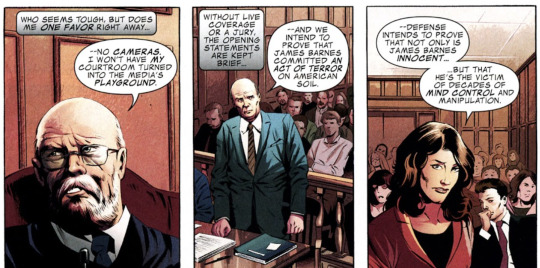


earning the redemption for the things he was forced to do , but then he's admitting to sam that the govt is still controlling him bc of his tws activities anyway .............
#❪ ⠀ * ⠀ ─── ⠀ 𝙸 𝙺𝙽𝙴𝚆 ( 𝙰 𝚅𝙴𝚁𝚂𝙸𝙾𝙽 𝙾𝙵 ) 𝚈𝙾𝚄. ⠀﹕ ⠀ char. study. ⠀ ❫#i mean he has his own file he stole from fisk's mansion#detailing EVERYTHING about him down to his school classes#and the fact it's 91/374 people he's ... was attributed to the kgb/red room#he doesn't separate himself from tws - like. tws was him ... but it was a different point of his life#he won't excuse himself from that no matter who's saying it#even steve .............. ig especially steve
5 notes
·
View notes
Text
i like that it's canon haruka is really pretty. my proof is 1. konoha getting away with being a freak just cuz he looks good (pretty privilege) 2. jin says haruka would smell really good 3. is voiced by mamoru miyano
#i will never shut up abt mamoru miyano being casted ONLY for saeru and not rly with haruka and konoha in mind#and it was 2013/2014 and it was The Thing to sell thru Sexy evil guy (shaking in anger) and it was like. on purpose#but i have got to live laugh love and focus on haruka for my well being. i hate you saeru i hate what youve done.#ok yes saeru but particularly. KUROHA#yes theyre the same#but im an old time fan and kuroha is more specifically THAT time. bad times.#I HATE IT!!! I HATE IT!! AND ANYONE WHO SAYS KOKONOSE TRIPLES OWES ME MONEY FOREVER#sorry. im normal. thats a real thing people did.#anyways. pretty guy haruka❤️ i like to think of takane meeting him for the first time#but she's probably never stopped to look at a guy in her life and its like#OK YOU KNOW SKIP AND LOAFER SKIP LAUGH LOAF#when shima asks for mitsumis contact and she's like Whoa now that i look at him hes so sparkly. all people in tokyo must be sparkly#(camera pans out and the whole classroom is like IKEMEN!!!)#something like that. except there is no class. its just takane by herself assuming haruka is totally normal looking#and hes just sparkly for no reason#and she feels weird because he's a freak#i think thats something rly funny abt takane's feelings for haruka#she feels Weird (likes someone) and attributes it to haruka being weird. like girl shes so delusional i love her#kagevinnie#does anyone read all my tags#btw im doing hw. well supposed to be doing hw. but i randomly pause to post bc im kageproing at all times and most importantly#yuukei yesterdaying at all times
21 notes
·
View notes